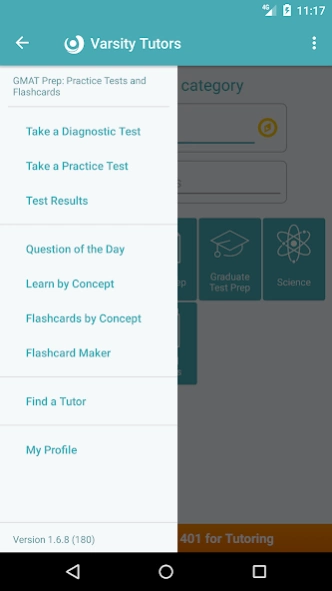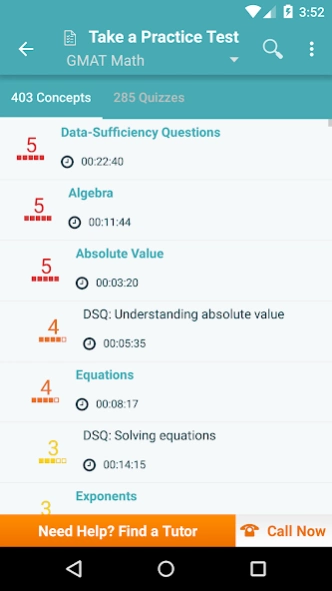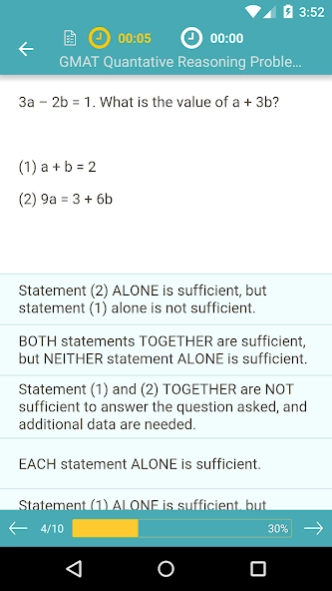GMAT: Practice,Prep,Flashcards 1.8.8
Free Version
Publisher Description
GMAT: Practice,Prep,Flashcards - MBA full-length practice tests & flashcards in Math, Verbal, & Writing for GMAT
*** From the Makers of Varsity Learning Tools - Best Education App - 2016 Appy Awards ***
The first step toward a Master’s degree in business is to do well on the Graduate Management Admission Test. A high GMAT score can open doors to your dream graduate program, and a low score can just as easily close those doors.
Maximize your prep time with the free Varsity Tutors GMAT Prep app for Android devices. The GMAT Prep app provides all of the information a student needs to prepare for the three-and-a-half-hour exam’s Verbal Reasoning, Quantitative Reasoning, Integrated Reasoning, and Analytical Writing sections.
The app uses multiple practice and diagnostic tests to assess your ability to evaluate, analyze, and draw conclusions from data. Students can also choose to learn more about individual concepts, like how to understand the content of mixed passages or how to analyze argumentative claims and bias. The app provides a trove of professionally written practice questions to prepare students for the analytical and interpretive questions they will face on the GMAT, and it also offers comprehensive explanations for more difficult concepts.
The GMAT can mean months of preparation. Downloading the free Varsity Tutors GMAT Prep app for Android-powered smartphones and tablets adds a high-value tool to your study arsenal.
About GMAT: Practice,Prep,Flashcards
GMAT: Practice,Prep,Flashcards is a free app for Android published in the Teaching & Training Tools list of apps, part of Education.
The company that develops GMAT: Practice,Prep,Flashcards is Varsity Tutors LLC. The latest version released by its developer is 1.8.8.
To install GMAT: Practice,Prep,Flashcards on your Android device, just click the green Continue To App button above to start the installation process. The app is listed on our website since 2024-03-09 and was downloaded 0 times. We have already checked if the download link is safe, however for your own protection we recommend that you scan the downloaded app with your antivirus. Your antivirus may detect the GMAT: Practice,Prep,Flashcards as malware as malware if the download link to com.varsitytutors.learningtools.gmat is broken.
How to install GMAT: Practice,Prep,Flashcards on your Android device:
- Click on the Continue To App button on our website. This will redirect you to Google Play.
- Once the GMAT: Practice,Prep,Flashcards is shown in the Google Play listing of your Android device, you can start its download and installation. Tap on the Install button located below the search bar and to the right of the app icon.
- A pop-up window with the permissions required by GMAT: Practice,Prep,Flashcards will be shown. Click on Accept to continue the process.
- GMAT: Practice,Prep,Flashcards will be downloaded onto your device, displaying a progress. Once the download completes, the installation will start and you'll get a notification after the installation is finished.